Loan by Phone [Payday / Personal] Loan Online

Loan By Phone, a registered mobile lender, opened its doors for business in 1999, helping people to get the short-term financial assistance they needed. People didn’t have to visit a lender to go through the process. Instead, they could submit a loan application through phone call or fax. Today, people can use the provider’s website to submit a loan application request.
|
Address 201 Keith Street | Suite 80 Cleveland, TN 37311
|
Mobile App Not Available
|
Telephone Number 877 577 7977
|
|
|
Headquarters |
Founded 1999
|
Lender's Rating |
Site |
Loan By Phone Provides People With Much-Needed Short-Terms Loans
Loan By Phone has made it even easier for people to get the money they need with loan mobility. With its rapid payday loan processing, consumers don’t need to stress about their financial problems for long.
How To Log Into Loan By Phone
When you become a Loan By Phone member, you can easily access your account and loan. How do you log into your account to submit an application for a short-term loan?
Step 1
Visit www.loanbyphone.com and hit the “Account Login” button at the right-hand side of the page.
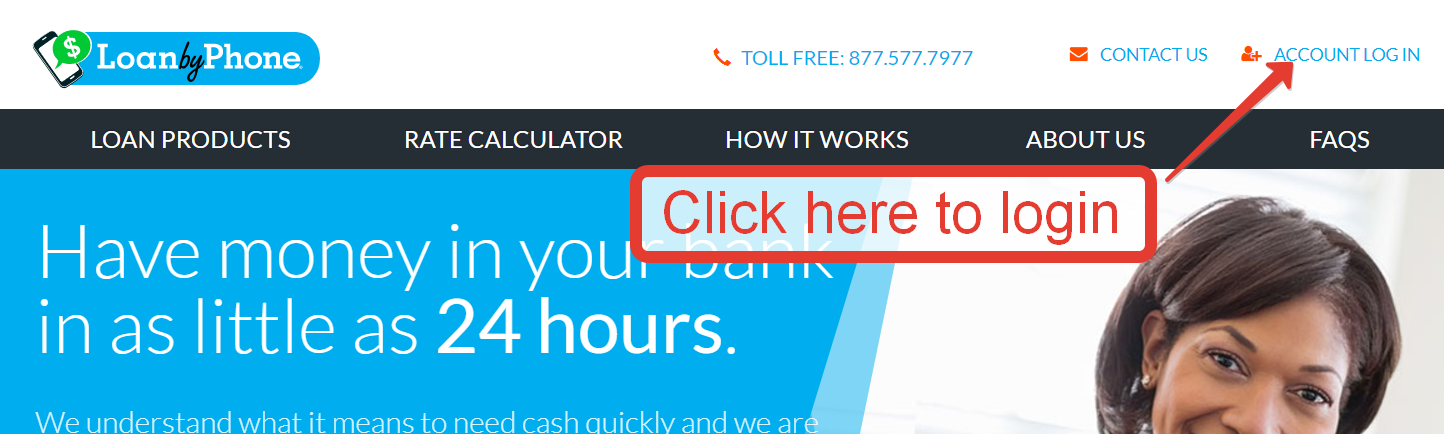
Step 2
Type in your login information – password and email used to sign up and hit “Login.”
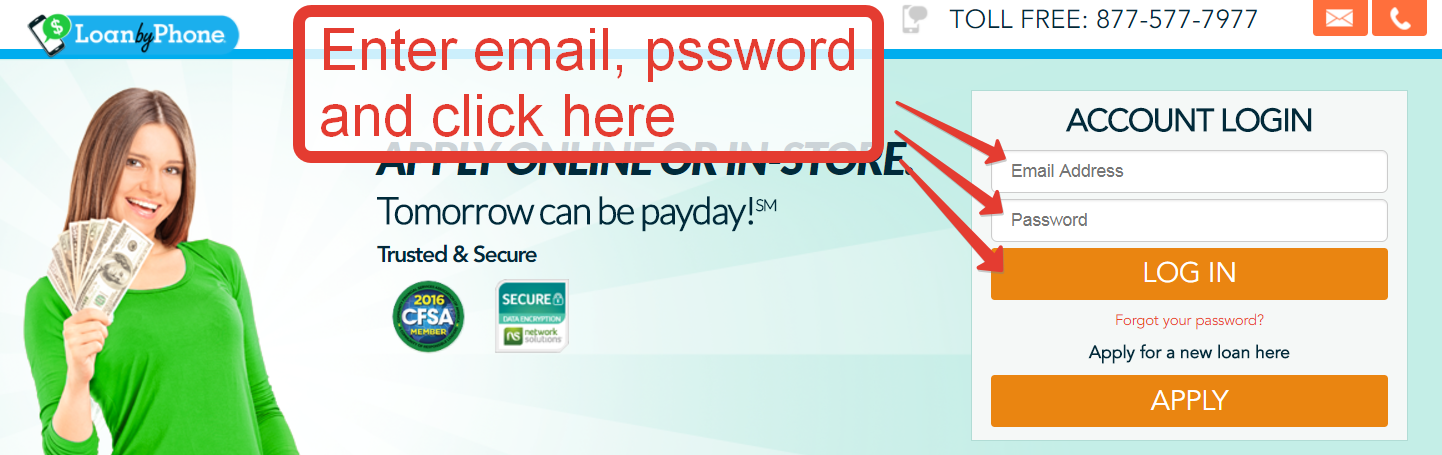
You can now access the account and keep an eye on it.
What Happens When You Need To Reset The Account Password
People often change passwords for security purposes or when they just don’t remember their passwords. What do you do to make this happen?
Step 1
On the login page, you should see a button dubbed “Forgot Your Password.” Be sure to click on this.
Step 2
A small box will appear that will let you reset the password. Type in your email address – the one you use to create your account and then hit “Submit.”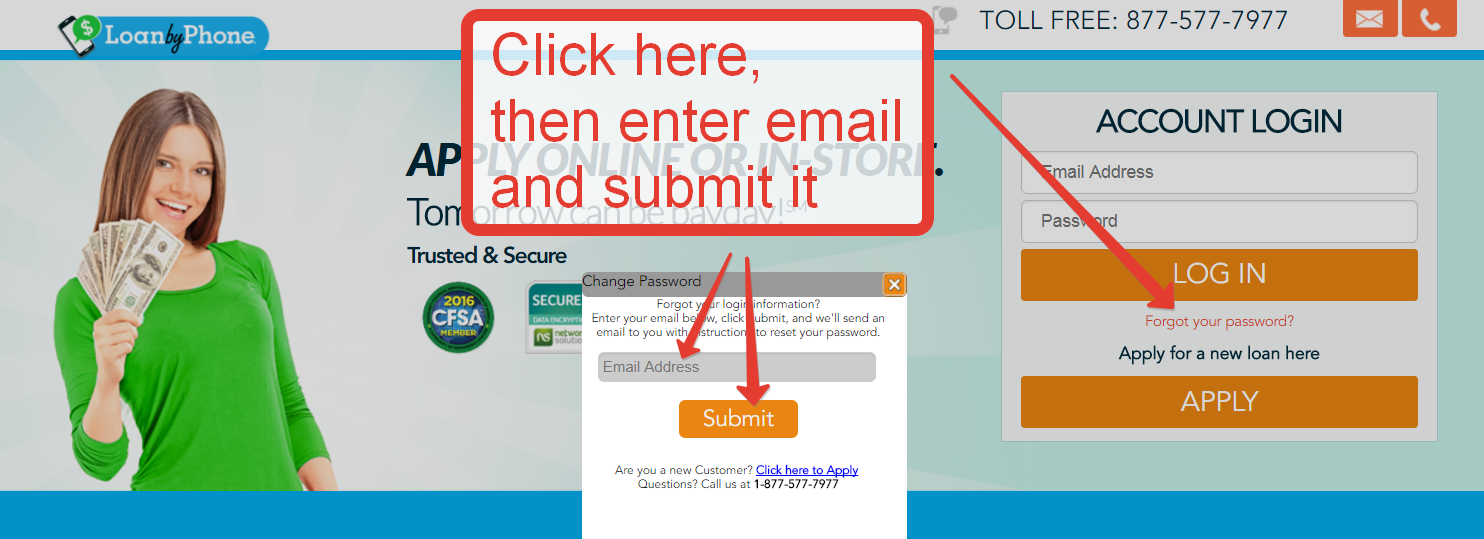
You’ll receive information in that email about how to change your password.
How to Become A Member With Loan By Phone
Step 1
On the homepage, you need to hit the “Create New Account” button.
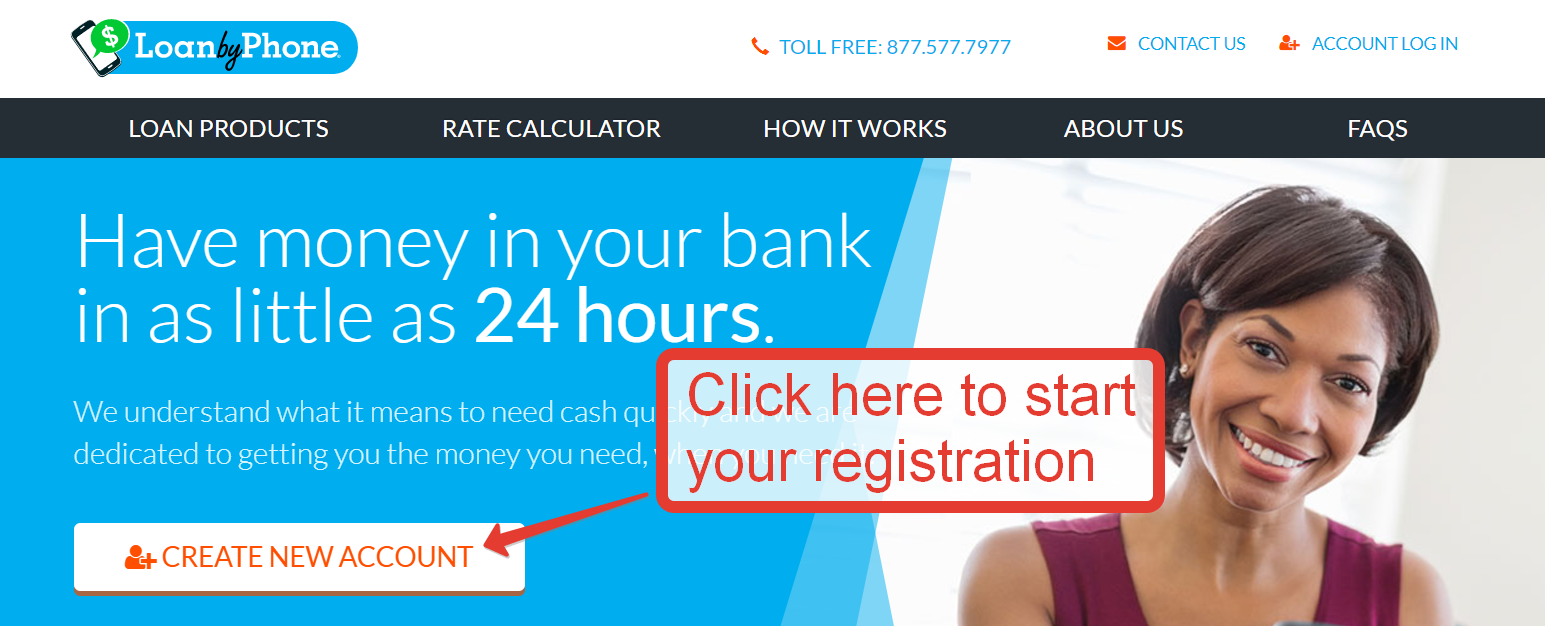
Step 2
Be sure to fill out the information requested – personal information and financial information, before you submit the application for review.
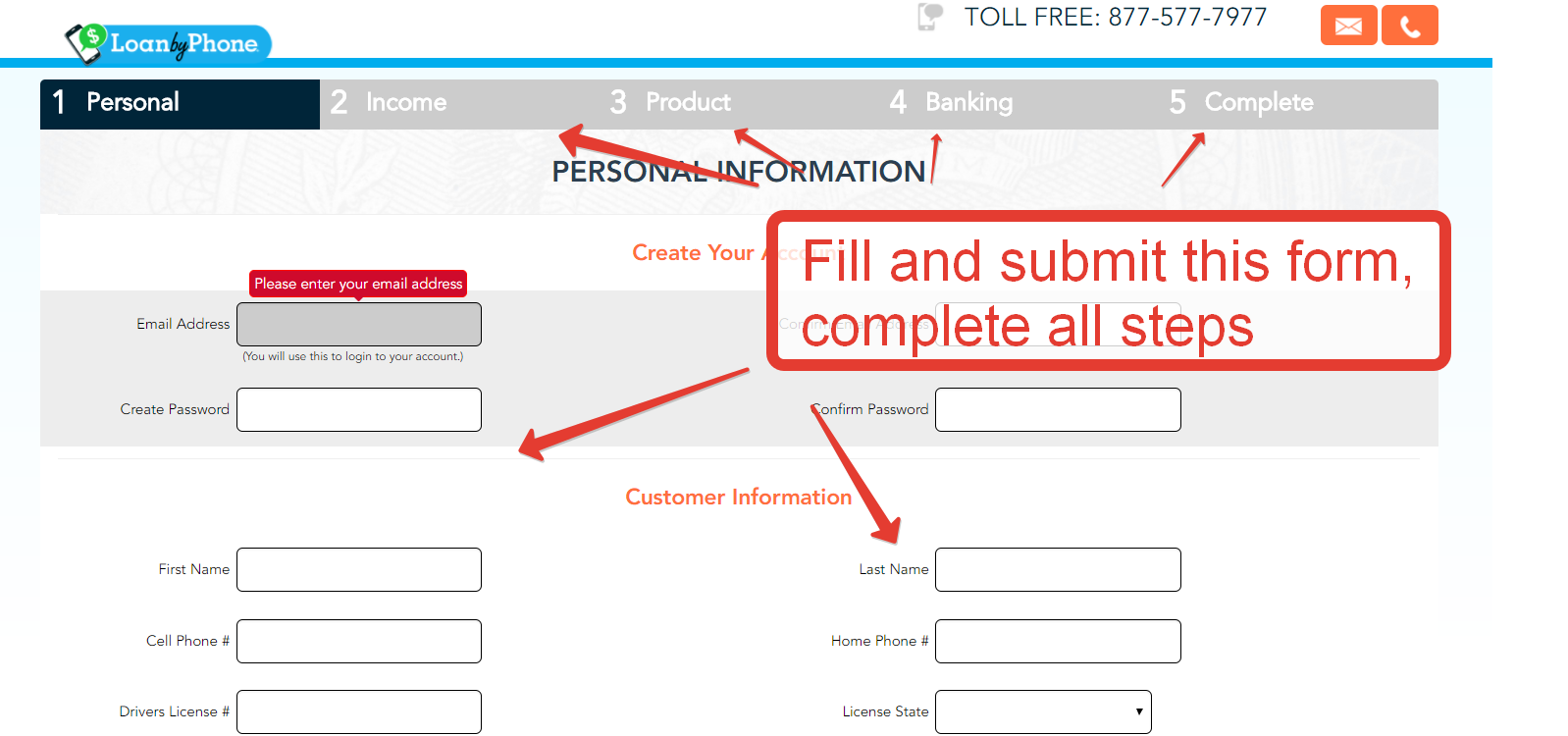
Step 3
Once your information has been verified, you can apply for the loan you need.
Why Use Loan By Phone For Your Financial Needs
The great thing about Loan By Phone is that you can access your online account to check out the status of your loans. You also get these benefits:
- 24 hours, seven days a week helpful customer support.
- Rapid loan application no matter what device you are using
- Secure online platform



